Replication: Difference between revisions
Jump to navigation
Jump to search
| Line 21: | Line 21: | ||
|- | |- | ||
| CC RepeTile || [[After Effects]] || Part of the built-in [[Cycore Effects]] suite | | CC RepeTile || [[After Effects]] || Part of the built-in [[Cycore Effects]] suite | ||
|- | |||
| Motion Tile || [[After Effects]] || Built-in plugin. | |||
|- | |- | ||
| NewBlue V6 Tile || [[NewBlueFX]] || Can have a set number of tiles that can be edited in different ways. | | NewBlue V6 Tile || [[NewBlueFX]] || Can have a set number of tiles that can be edited in different ways. | ||
Revision as of 20:33, 22 June 2025
This article is a stub! It is missing critical information, likely just standing ground until it is completed later. Come back soon! Reason: (none specified) |
Replication, also known as Tiling is the process of having multiple copies of the same footage on screen at once, usually in a grid format.
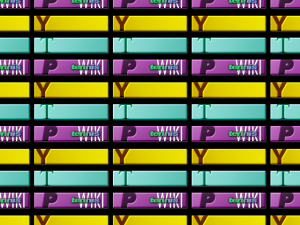
Pinwheels
A pinwheel is a replication where everything shifts to its side, creating a "pinwheel" effect. This can be combined with Recursion to make very cool sequences.
Replicator Plugins
| Name | Source | Notes |
|---|---|---|
| S_WarpTransform | Sapphire | Can rotate in pseudo-3D space. Very common for its quick use. |
| CC Tiler | After Effects | Part of the built-in Cycore Effects suite |
| CC RepeTile | After Effects | Part of the built-in Cycore Effects suite |
| Motion Tile | After Effects | Built-in plugin. |
| NewBlue V6 Tile | NewBlueFX | Can have a set number of tiles that can be edited in different ways. |
| Replicate | Premiere Pro | Built-in plugin. |
| Bororo 3D Double Vision | Bororo 3D | Tiles one at a time, needs to be stacked (but gives you more control) |
| Mir | Trapcode Suite | Incredibly versatile, but harder to set up |
| Array | Blender | Tiles an object in a straight line. Requires two to make a grid. |
| Shader Nodes | Blender | When the UV of an image is multiplied, the image tiles as the coordinates wrap around. |
| PixelStretch | Wax | The top-left corner of the footage can be tiled. |