List of Vegas Effects: Difference between revisions
Jump to navigation
Jump to search
No edit summary |
No edit summary |
||
| Line 31: | Line 31: | ||
|Chroma Blur | |Chroma Blur | ||
|- | |- | ||
|Chroma Keyer | |Chroma Keyer || If the color of a pixel is within the range of a defined color, then the alpha channel of the pixel decreases. | ||
|- | |- | ||
|Color Balance | |Color Balance | ||
| Line 125: | Line 125: | ||
|Stabilize | |Stabilize | ||
|- | |- | ||
|Starburst | |Starburst || Overlays sparkles on top of brighter areas of the source. | ||
|- | |- | ||
|Stereoscopic 3D Adjust | |Stereoscopic 3D Adjust | ||
| Line 131: | Line 131: | ||
|Swirl || Rotates the source increasingly the closer it is to the defined center/focus point. | |Swirl || Rotates the source increasingly the closer it is to the defined center/focus point. | ||
|- | |- | ||
|Threshold | |Threshold || If the R/G/B values of the source pixel exceed a value, then the corresponding channel will be turned on in the resulting image. | ||
|- | |- | ||
|Timecode | |Timecode || Overlays a timecode on top of the source. | ||
|- | |- | ||
|TV Simulator || It speaks for itself. | |TV Simulator || It speaks for itself. | ||
Revision as of 02:21, 28 August 2024
This is a complete list of all vanilla plugins in Vegas.
This article is a stub! It is missing critical information, likely just standing ground until it is completed later. Come back soon! |
When this is done, there will be a compatibility chart showing what is available in what version.
Effects
Under the "Video FX" menu.
| Name | Description | Image | History |
|---|---|---|---|
| Add Noise | Adds Noise to the footage. | 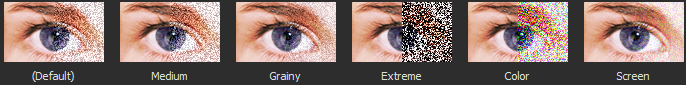 |
N/A |
| Black and White | Converts the footage to monochrome (black and white). | File:BlackAndWhiteExamples.png | N/A |
| Black Restore | Restores the black...? | File:BlackRestoreExamples.png | N/A |
| Border | |||
| Brightness and Contrast | |||
| Broadcast Colors | |||
| Bump Map | |||
| Channel Blend | |||
| Chroma Blur | |||
| Chroma Keyer | If the color of a pixel is within the range of a defined color, then the alpha channel of the pixel decreases. | ||
| Color Balance | |||
| Color Corrector | |||
| Color Corrector (Secondary) | |||
| Color Curves | |||
| Color Match | |||
| Convolution Kernel | |||
| Cookie Cutter | Masks the source with a selection of shapes. Borders and feathers are also supported. | ||
| Crop | |||
| Defocus | |||
| Deform | |||
| Fill Light | |||
| Film Effects | |||
| Film Grain | |||
| Gaussian Blur | |||
| Glint | |||
| Glow | |||
| Gradient Map | |||
| HSL Adjust | Rotates the hue values, as well as adds or subtracts from the saturation and lightness values of the pixels of the source. | ||
| Invert | Puts the RGB values of every pixel of the source and takes the difference of it and 255. | ||
| LAB Adjust | |||
| Layer Dimensionality | |||
| Lens Flare | |||
| Levels | |||
| Light Rays | |||
| Linear Blur | |||
| LUT Filter | |||
| Mask Generator | |||
| Media | |||
| Min and Max | |||
| Mirror | |||
| Newsprint | |||
| Picture In Picture | |||
| Pinch/Punch | Scales the source increasingly/decreasingly the closer it is to the defined center/focus point. | ||
| Pixelate | |||
| Quick Blur | |||
| Radial Blur | |||
| Radial Pixelate | |||
| Rays | |||
| Saturation Adjust | |||
| Sepia | |||
| Sharpen | |||
| Smart Upscale | |||
| Smart Zoom | |||
| Soft Contrast | |||
| Spherize | |||
| Stabilize | |||
| Starburst | Overlays sparkles on top of brighter areas of the source. | ||
| Stereoscopic 3D Adjust | |||
| Swirl | Rotates the source increasingly the closer it is to the defined center/focus point. | ||
| Threshold | If the R/G/B values of the source pixel exceed a value, then the corresponding channel will be turned on in the resulting image. | ||
| Timecode | Overlays a timecode on top of the source. | ||
| TV Simulator | It speaks for itself. | ||
| Unsharp Mask | |||
| Vignette | |||
| Wave | Applies a sine-wave type deformation horizontally and/or vertically. | ||
| White Balance |
Transitions
Under the "Transitions" menu.
| Name | Description | Image | History |
|---|---|---|---|
| 3D Blinds | Creates a 3D Blinds transition. | File:3DBlindsExamples.png | N/A |
| 3D Cascade | The next frame "cascades" into place, piece by piece. | File:3DBlindsExamples.png | N/A |
| 3D Fly In/Out | The next frame flies into place. | File:3DFlyInOutExamples.png | N/A |